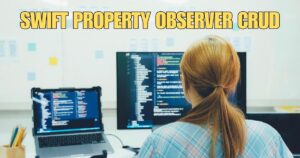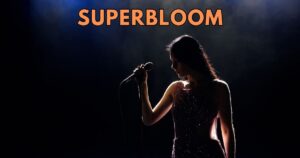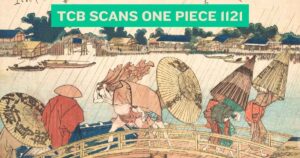In the world of iOS development, building applications that respond dynamically to user interactions and changes in data is crucial. A reactive approach allows apps to update the UI automatically when the underlying data changes, creating a seamless user experience. One of the most effective tools in Swift for achieving this is the property observer. When combined with CRUD (Create, Read, Update, Delete) operations, property observers enable developers to build highly responsive and reactive applications.In this detailed exploration of Swift property observer CRUD, we’ll cover how property observers work, their role in CRUD operations, and how they contribute to reactive iOS app development.
ALSO READ: API Gateway is Evolution of Vetro: Transforming Modern APIs
Prelude: The Importance of Reactive Programming in iOS Development
In the context of mobile applications, reactive programming refers to the ability of an app to react to changes in data or state. This approach ensures that the UI stays in sync with the underlying data without requiring manual updates from the developer. As applications become more complex, reactive programming becomes essential for managing state and ensuring a smooth, user-friendly experience.
With the power of Swift property observer CRUD, iOS developers can create apps that automatically react to data changes, streamlining both the development process and the user experience.
Introduction: What Are Property Observers in Swift?
In Swift, a property observer allows you to observe and respond to changes in the value of a property. Property observers are particularly useful in scenarios where you need to perform an action after a property’s value changes—such as updating a user interface, saving data, or triggering other side effects.
There are two types of property observers in Swift:
willSet: Called just before the value of a property changes.didSet: Called immediately after the value has been changed.
These observers are critical in Swift property observer CRUD operations, especially when handling data changes that need to reflect in real time on the UI.
Example of a Property Observer in Swift
swiftCopy
var username: String = "" {
willSet(newUsername) {
print("Username will be changed to \(newUsername)")
}
didSet {
print("Username changed from \(oldValue) to \(username)")
}
}
This example shows how you can use willSet and didSet to track changes to a property.
CRUD Operations and Swift Property Observers
CRUD is an acronym for Create, Read, Update, and Delete—the four basic operations used to interact with data. In iOS applications, these operations are often tied to Core Data, UserDefaults, or external databases like Firebase.
By combining Swift property observer CRUD logic, we can ensure that any change in data triggers appropriate actions, such as updating the UI or saving the new data to a database.
Table: CRUD Operations with Property Observers
| CRUD Operation | Property Observer Role |
|---|---|
| Create | Trigger UI updates or data validation when a new object is created. |
| Read | Automatically load and display data as it’s fetched from storage or a database. |
| Update | Use property observers to react to data changes and update the UI or save the new state. |
| Delete | Remove data and ensure that the UI reflects the deletion, possibly with animations. |
1. Create: Adding New Data
When new data is created in an app, it often needs to be saved to a database or displayed in the UI. In Swift property observer CRUD, property observers can ensure that the UI updates automatically as new data is added.
For example, if a user adds an item to their favorites list, a property observer can automatically update the UI to show the new item without requiring manual intervention.
var favoriteItems: [String] = [] {
didSet {
print("New item added: \(favoriteItems.last!)")
// Update UI with new item
}
}
2. Read: Fetching and Displaying Data
When reading data from a database or API, property observers can ensure that the data is immediately reflected in the UI. Instead of manually updating the UI every time new data is retrieved, property observers handle this automatically.
For example, when loading a user profile, you could use a property observer to automatically display the user’s information as soon as it’s fetched.
var userProfile: UserProfile? {
didSet {
guard let profile = userProfile else { return }
print("User profile loaded: \(profile.name)")
// Update UI with profile details
}
}
3. Update: Modifying Existing Data
Updates are where property observers truly shine. Whether a user edits their settings or updates their profile, property observers can detect the changes and trigger actions such as saving data or refreshing the UI.
var userSettings: UserSettings {
didSet {
print("Settings updated.")
// Automatically save to UserDefaults or a database
saveSettings(userSettings)
}
}
In this case, as soon as the user settings change, the app automatically saves them, ensuring that the data is always up to date.
4. Delete: Removing Data
When data is deleted, the app needs to ensure that both the data storage and UI reflect the change. Property observers allow you to handle this seamlessly by detecting when an item has been removed and updating the UI accordingly.
var userNotifications: [Notification] = [] {
didSet {
print("Notification list updated. Remaining items: \(userNotifications.count)")
// Update UI or show empty state
}
}
In this scenario, as notifications are deleted, the UI automatically updates to reflect the new state.
Building Reactive iOS Applications with Swift Property Observer CRUD
Reactive programming is all about responding to changes in state and data. By leveraging Swift property observer CRUD, developers can create applications that automatically update the UI and handle data changes dynamically.
Key Benefits of Using Property Observers in CRUD
- Real-time UI Updates: Property observers ensure that any data change is immediately reflected in the UI, providing a seamless experience.
- Reduced Manual Code: Instead of manually updating the UI or handling data, property observers automate these processes.
- Improved Code Readability: Centralizing update logic in property observers makes your code cleaner and easier to maintain.
- Enhanced User Experience: By building reactive applications, users enjoy a smoother, more responsive experience.
Example: Reactive To-Do List App
Imagine a simple to-do list app where users can add, edit, and delete tasks. By using Swift property observer CRUD, you can ensure that the list dynamically updates as tasks are added or removed.
var tasks: [String] = [] {
didSet {
print("Task list updated: \(tasks)")
// Automatically refresh the UI
refreshTaskListUI()
}
}
In this example, the task list updates the UI every time a new task is added or an existing task is deleted, creating a truly reactive experience.
Conclusion: Swift Property Observer CRUD for Modern Apps
Incorporating Swift property observer CRUD into your iOS apps allows you to build dynamic, reactive applications that respond to data changes in real time. By leveraging property observers, developers can streamline their code, reduce manual updates, and create a more engaging user experience.
For developers looking to build modern iOS applications that are responsive and easy to manage, property observers are an indispensable tool. Whether you’re building a small app or a complex system, Swift property observer CRUD will help you create a seamless, reactive experience for your users.
For more insights on reactive programming and iOS development, visit Ray Wenderlich here.
FAQs
1. What is a property observer in Swift?
A property observer allows you to monitor and respond to changes in the value of a property in Swift.
2. How do property observers work in CRUD operations?
Property observers help track changes like data updates, additions, or deletions, ensuring the UI reflects these changes in real time.
3. What are the two types of property observers in Swift?
Swift provides two property observers: willSet, triggered before a value change, and didSet, triggered after the value changes.
4. Why use Swift property observer CRUD in iOS apps?
It simplifies code, ensures real-time UI updates, and creates a more responsive and dynamic user experience.
5. How can property observers improve app performance?
By automating UI updates and handling data changes dynamically, property observers reduce manual coding and improve app performance.